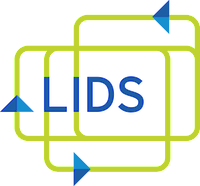Note: you must be on either the LIDS wired network or the MIT SECURE wireless network to connect to these printers.
The simplest way to print from a Linux distribution is to use the copier's web interface:
Enter your copy code as both the username and password to login. After that, you should see something similar to the following:
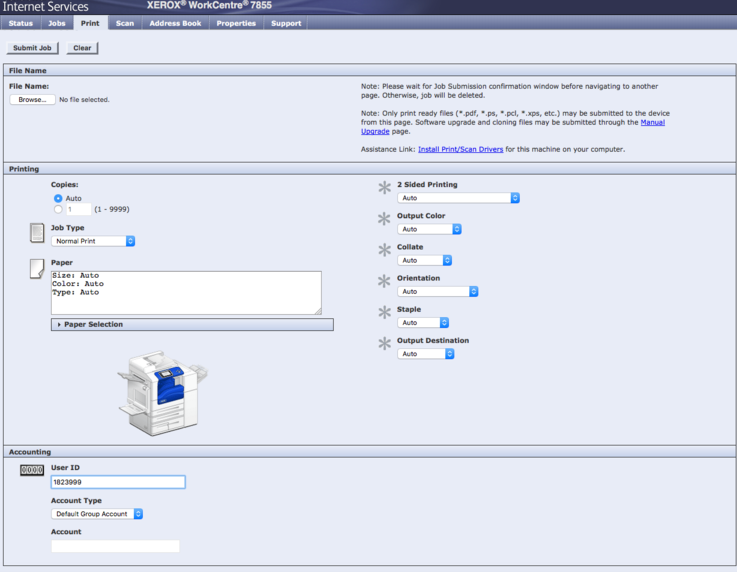
Once there, upload the file you'd like to print, choose from the options provided, and enter the code you received from your Administrative Assistant in the 'User ID' field. If you are asked to login, try using your copier code as both the username and password.
To avoid paper size issues, under the 'Paper Selection' section, select 'Letter' in the 'Size' dropdown menu.